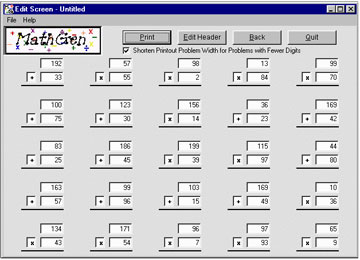
This is the Edit Screen. It shows the problems that MathGen generated
based on your settings. The Edit Screen allows problem types and numbers to be
manually changed as desired. This allows you to manually enter specific problems
rather than have random numbers generated. For example if you would like for the
first problem to be a multiplication problem, simply change the "+" to a
"x". Also if you don't like the problems that MathGen generated, you can
select the Back button then select Generate again to get a fresh set of numbers based on
the same settings.
Click the File pull-down menu or select the Next button
below.
Home - What is MathGen? - Free Worksheets - Demo - Prices
Copyright © 2024 Garner Systems - MathGen.com. All Rights
Reserved.