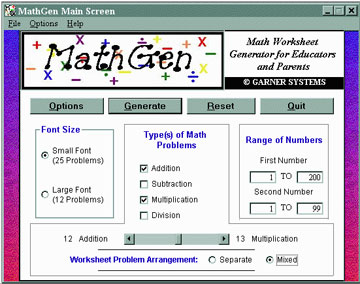
Now that the options have been set, we need to decide what type of worksheet to create.
- Font Size - The font size can be small, resulting in 25 problems per worksheet or larger resulting in 12 problems per worksheet.
- Type(s) of Math Problems - Now it's time to select the type of problems for your worksheet. You can select any one problem type or any combination of addition, subtraction, and multiplication problem types. If you choose to have division problems, they can only be combined with multiplication problems. For this demo we selected addition and multiplication problems. Since we chose two types of problems, we can use the "horizontal scroll bar" to decide how many of each type we want on our worksheet. In this demo 12 addition problems and 13 multiplication problems were selected.
- Worksheet Problem Arrangement - Since we are mixing two types of problems, we can either have the addition problems appear before the multiplication problems (separate) or we can have the problem types mixed together (mixed).
- Range of Numbers - Here we can select the number ranges for our problems. For this demo the first, or top, number range is set for numbers between and including 1 to 200. The second, or bottom, number is set for numbers between and including 1 to 99. If you wanted a multiplication worksheet for practice with numbers between 1-12 to be multiplied by 7, you would set the first number range for 1 to 12 and the second number range for 7 to 7. Ranges can be between -9999 and 9999 for most problem types. See the "What is MathGen" page for full details.
Click the Generate button or the Next button below to
continue.
Home - What is MathGen? - Free Worksheets - Demo - Prices
Copyright © 2024 Garner Systems - MathGen.com. All Rights
Reserved.